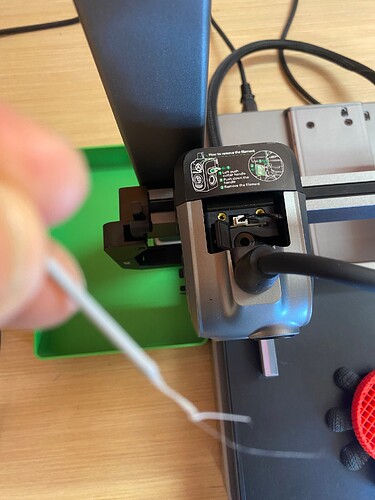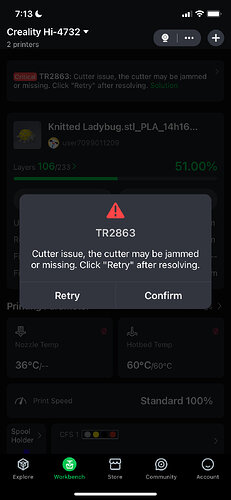Hello everybody. About three months ago, I purchased a Creality Hi Combo printer. For the first three weeks, everything was great; I was happy printing in color without any problems. However, since then, the printer has suffered from periodic jams, about once a week or even more often. The jam was located in the extruder on one occasion and in the nozzle on the majority of occasions. It hasn’t been resolved despite changing the nozzle.
The CFS seems to be fine; it doesn’t appear to have been the cause of the jam, although I have to say that the first jam I had was when using a filament that wasn’t from Creality. But, except for that occasion, I’ve always used Creality HyperPLA filaments, and the jams have persisted.
These jams appear when printing certain models, while they don’t appear with others. I’ve even thought it could be something related to the Creality Print g-code. I’ve also tested the printer printing in a single color and haven’t had any jams.
This printer is the fourth Creality printer I have. I started with the Ender 3 Pro, and continued with the Ender 3 S1 and the Ender 3 V3 KE (and I still use them). And I haven’t had the jamming problems I had with this one with either of them.
Of course, I’ve always used the settings and temperature recommended by Creality.
Any ideas on what’s causing my printer to jam and how to fix them?
Thanks a lot