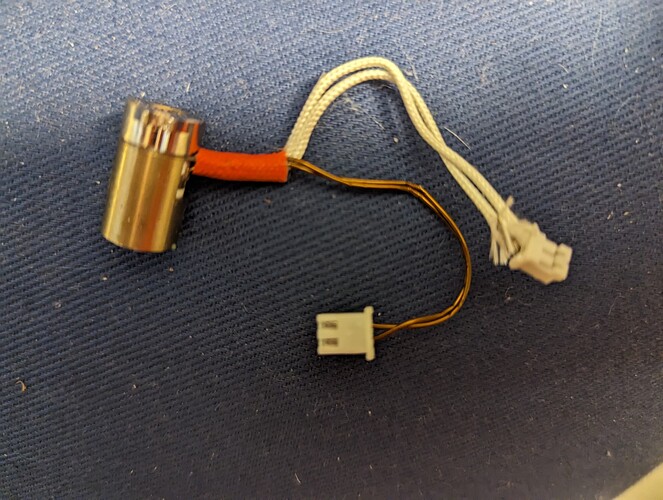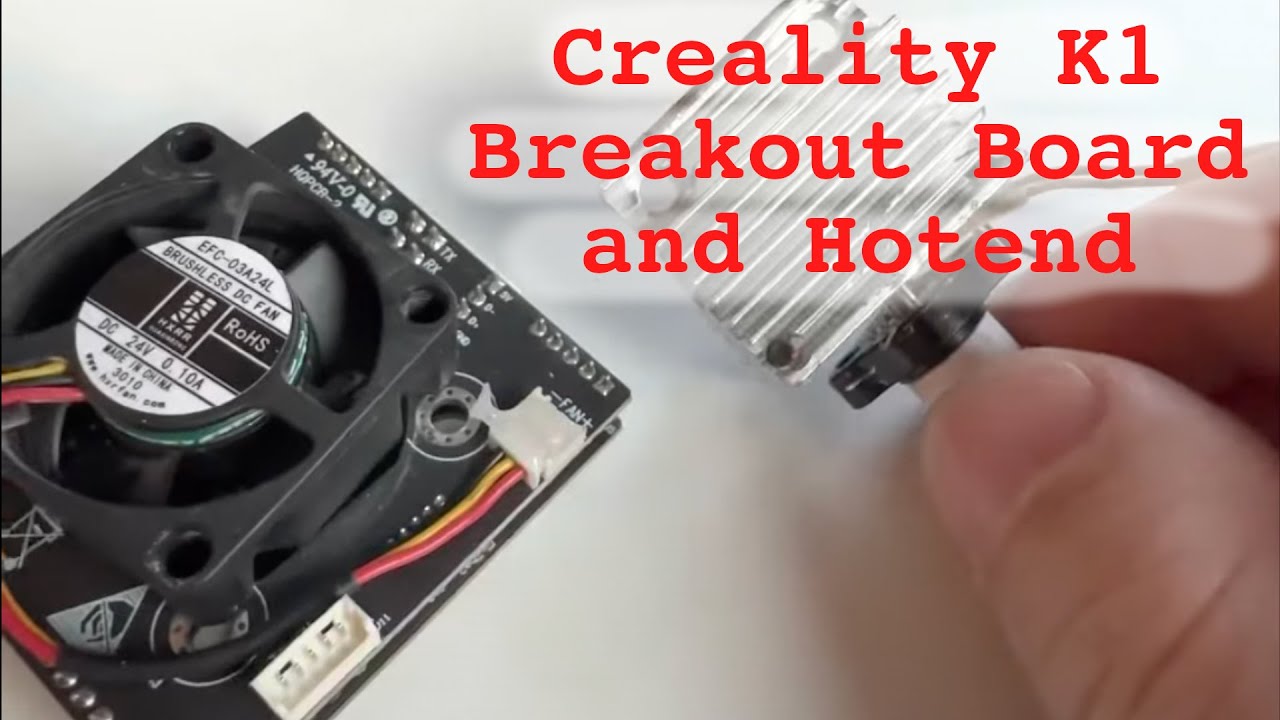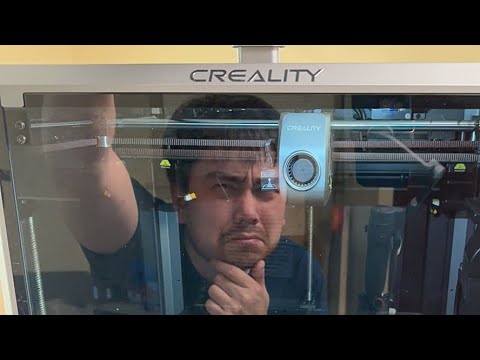The printer nozzle heats fine. The Extrude function works fine. The fans seem to be operating fine when I turn them on and off with the Settings control sliders.
But I can’t print anything because it says Error Key 109 Fan Feedback Exception.
When I look for a solution I find the Creality site that says the throat fan might need to be replaced, or the nozzle board might need to be replaced. I DO NOT KNOW what either of those things are.
Please help. This printer is only four months old.
So, I wrote to Creality customer service, who concluded that my “throat fan” (whatever that is) needs to be replaced, even though the fan works with the control sliders just fine. So, I’m doubting their solution.
To their credit, they rushed me a new fan… BUT
They sent me a wrong fan. It’s too small to fit, and is obviously for some other Creality model, not the K1Max.
Right now I have an expensive brick, which wouldn’t be so disheartening if I knew it could be fixed… but I am SERIOUSLY doubting their solution.
Heya! Ok, this is a new error for me to look at, sorry about the lack of feedback. I started a topic: Error codes (And what we can do with them)
Your problem is not on that list. I’m just a guy, no connections to the super-duper folks with the real answers, but I like to think I can fix sh*t 
Most errors are tossed off by the MBoard, and this one looks like a signal wire is either loose, missing, or getting hijacked. Now the sw/fw can’t report the status of the fan.
Can you tell me what you’ve done? Or what you are not comfortable doing so I can maybe walk you through some steps?
Hope I can help,
Zerq
Thanks for the reply, Zerquetch. I believe I have identified my problem, but I won’t know until I get a replacement hot end from Micro Swiss. Yes, it seems that my problem is a Micro Swiss hot end.
Specifically, there are two sets of wires on the hot end… a bare copper wire/plug and a second insulated wire/plug. The insulated wire/plug is frayed at the plug (i.e. the connector to the print head assembly).
It’s a funny thing, though… through the Contol menu the fan works properly with the sliders, and the Extrude and Retract functions also seem to work properly. In other words, the hot end is heating up the filament properly so that it flows out. And yet, the printer won’t print, giving me instead that Error Key 109 Feedback exception.
Anyway, it appears (at the moment) that the problem might not be the native K1 Max’s fault, but has to do with a Micro Swiss hot end replacement.
I will provide further feedback when I get the hotend replacement.
It’s all a shame, really, because I really like this Micro Swiss replacement hot end. So, I’m feeling a bit unsure right now about where I want the problem to actually be.
There are only ‘x’ amount of ways an error can generate.
I looked into the Miss Swiss he. Not enough however. Any chance you could post some pics, might save a thousand words…lol
Yes, certainly, but it will have to wait a few days because I’m out of town away from the printer.
In the meantime Creality has sent me a “throat fan” replacement as a possible solution, but I gotta say… how is an average consumer supposed to get to that fan? It’s attached to a circuit board sandwiched between another circuit board and who knows what at the front side of the print head assembly.
I’m quite frustrated to say the least; don’t really know who to fault in this matter, Creality or Micro Swiss.
No worries GH, I got your back!
(With the help of those who got mine, etc, etc, lol…It’s a large community)
Message me when you have time, I’m a full time construction contractor so time only exists for me approaching deadlines.
Send me a couple pix, I’ll post a few showing you what to look for.
I’ve had to disassemble the print head and have a few pointers.
Walk in the park…
So, this is the MicroSwiss hot end I’ll be replacing as soon as a new one comes in. As you can see, the cloth around the connector is frayed. That obviously shouldn’t have happened, and I don’t know why it did (I’ll be sending the same picture to MicroSwiss for an explanation).
I have my doubts, though, that that’s the cause of the error message Key 109, because even though the cloth around the wire is frayed the wire, itself, still looks to be intact, and as I’ve mentioned the printer heats up and extrudes normally.
Here’s 2 links that help, both by the same guy:
A little easier than a calculus textbook…
After receiving a replacement throat fan from Creality support and installing that I’m back up and running again! Most difficult part of the entire process was deciding which orientation to plug back in the various connectors that I had to unplug along the way.
So I guess you can write this in your index of error keys: Error Key 109 is likely a bad throat fan (the fan that’s sandwiched between the two circuit boards and the heat sink).
Thanks again for all your help!
(I am so happy right now.)
Hi
I am getting the same error.
Emailed support nothing yet.
Thanks
Kurt
Same error and I have replaced the board in the tool head both fans the extruder motor and the hot end. I’ve ran out of parts to replace at this point.