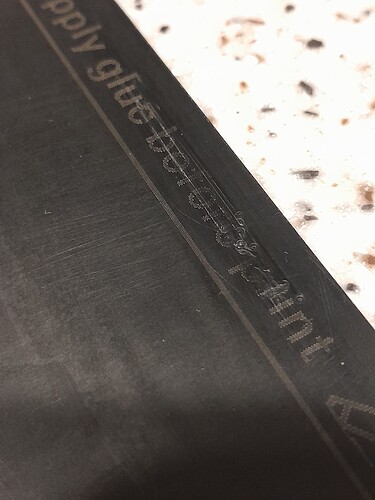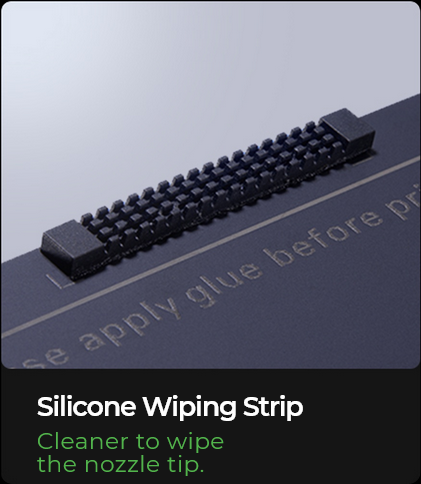Ever since I’ve had my K1, every print begins with some Start G-Code that causes unacceptable damage to the rear of the PEI (A Plate) bed. This ‘rogue’ Start G-Code sends the print head to the rear of the bed, to a position that is about where the first few letters of the word “print” are in the text: “Please apply glue before print”. (I don’t know what the coordinates are). The nozzle is then lowered (in the Z axis) and it HITS the bed at that position, leaving a significant dent (or two) after many such collisions. The print head then travels to the left (in the X axis) by roughly 30 mm, leaving a deep gouge (or scratch) on the surface of the PEI “A Plate” bed.
Is anyone else experiencing this problem? How can I eliminate the ‘rogue’ G-Code that is causing this damage to the PEI “A-Plate” bed?
I think this is intentional, mine does the same and says “Wiping nozzle”. It’s nice, as this cleans the nozzle. Yes, the dent will be there, but I don’t think this is a problem
You can apply a Z offset either in the slicer or on the front panel → settings then scroll down to Expert mode.
Hope it helps!
@Zerquetch, the Z Offset is already set OK for the remainder of the print. As @varkokoni put it, the bed damage must be caused by the “Wiping nozzle” section of the Start G-Code.
Thanks @varkokoni, I’ll have to watch more closely when I do my next print (I have to recalibrate the Flow Rate anyway).
Should I be able to see a comment “Wiping nozzle” in the g-code that I send to the K1 from Creality Print 5.1?
It’ll be on the front of the panel, at the bottom.
@Zerquetch Yes that’s what I get on my K1, however it’s further to the right, with the nozzle producing one or two dents on the first letter of the word “print”, and the same type of scratch to the left (see image).
The Y axis coordinate for that location on the bed is about 215 mm, and that is outside the normal printable area.
If I look at the G-code generated from Creality Print 5.1 after sending it to the printer (and exporting it), there is nothing in the G-code that would explain a wipe motion at that location.
Is it in the firmware?
Yup. That’s the spot it wipes the nozzle. My build plate is a bit dif from yours, I’m using a K1max. So really, nothing to worry about.
Hope it helps!
In the gcode I don’t think it’s visible, but it should be on the screen of the printer while it’s doing this
Maybe that small section of PEI plate should be cut out, and a special piece of disposable, durable (ferro-magnetic?) material stuck to the bed specifically for the nozzle cleaning wipe.
Well, there you go, someone has already come up with an add-on solution ![]()
If it requires modifying code, as it appears to do, I’m not at that expert level yet, so I would have to do some study before I could go about that task ![]()
Their instructions are very good, after setting up Fluidd or Mainsail as a full web interface (local network) it is very easy to make the changes.
If you are uneasy in doing the changes then make a backup copy of the printer.cfg before making the changes.
Absolutely Love it!
Here’s a comparison of Bambu Lab’s A1 Mini silicone wiping strip (recommended for use with the Alien Nozzle Wiper), v.s. Creality’s K1C silicone wiping strip:
But wait! There’s more…
Creality K1C Silicone Nozzle Cleaner Mod Easy Bed Plate Swap
First, the Alien nozzle wiper allows the build plate to slide under the wiper.
Well, to get the K1C silicone wiper, K1 & K1 Max owners, you would have to order a K1C plate (might fit K1) but will not fit the K1 Max’s larger size bed (cost for a plate just for the silicone wiper).
The Ailen wiper does use the A1 mini silicone wiper but is split into two, one half at the start of the wipe cycle and the other half at the end of the wipe cycle. Cost for the A1 mini wiper ($5.99US plus shipping). Cost for the K1C build plate ($18-25US plus shipping).
The Bambu Labs A1 mini silicone wiper is the lower cost overall (unless you own a K1C), and the only piece unused is the metal wiping part. If you just own a K1 Max, you will not be using the K1C build plate.
The Ailen wiper works on all Creality K1 models.
Please explain “dent” and “gouge”. It should leave a “mark” yes, I see you speak of “after so many such collisions”.
Please give accurate info:
DENT: how deep? ( in x.xxx mm) measure with caliper.
Groove: how deep (in x.xxx mm)
Many: more than 1000?
It is not damage, since this is out of the print zone, and without this G-Code (which you can easily remove) you can have other problems.