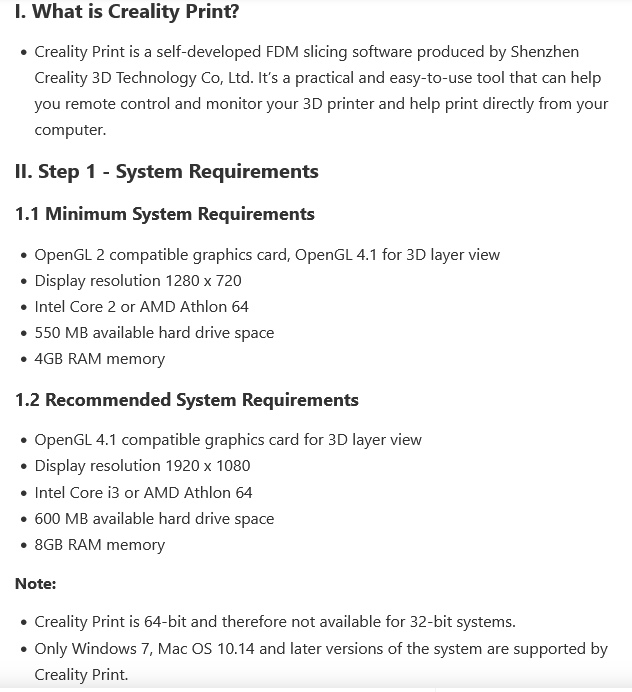How would I even fix this
Going back to your initial explanation of the issue you found… Can you confirm that the head is being pushed against the bar on the left side of the x-axis that activates the cutter? Mine goes all the way, until the head stops on the y-axis frame. If that bar is damaged, or if the code no longer makes the full travel, or if that bar is damaged, or if the cutter isn’t sliding smoothly in it’s track, these could be places to start to look for low hints as to the cause, mechanical or firmware.
I think the reason we’re having a fit with the TPU, is the gap for the filament cutter and the fact that the filament cutter makes a straight cut; the end of the filament is being caught on the edge of the hole at the far side of the cutter gap. This is an overlooked issue in the machine design process. We have found that the only way to print TPU is to have zero gap in the filament path, including reducing the gap at the extruder wheels to a near-zero state. Having the gap for the filament cutter breaks the golden rule here, and will be the bane of TPU on this machine. I don’t know if it can be corrected.
How would I revert the drivers back or should I just wait on another driver update
Hi there Mahstokes.
Does your computer have a graphics card ? as per the requirements Creality state.
I am not sure they apply to a stand alone graphics card or a shared memory on board one.
It is quite possible that 1/2 a gig of onboard graphics RAM would have trouble with 3D graphics.
Thanks
Yes what am having to ye same issue as of last night. Interested in getting a resolution. Tried all the recalibration with the new update. Hmmm…
Yes! I took the new cutter spare that came with the printer and I can not cut a fresh piece of PLA with it manually. Those cutters are really crappy.
“Check out this video hope this helps”
I didn’t see that person yell “FxCK!” when the spring went flying across the room.
I don’t understand where he/she had to cut the filament in the middle of the extruder housing.
I had this same issue, I came to the same conclusion as some in this thread, that the cutter rod was not moving far enough into the extruder to actually cut off the filament all the way. I am not a coder, so I turned to a hardware fix. I posted my fix in another related thread here:
Basically, I made a spacer to let the cutter rod reach further:
Creality Cloud -K2 Plus Cutter Rod Spacer From KGS_Engineering
Edit: Creality is reviewing my upload on their site so I also posted to Printables
https://www.printables.com/model/1234165-creality-k2-plus-cutter-rod-spacer
Also keep in mind, at least in my case, the cutter does have a top and bottom to it. I replaced mine because I had cutting issues, and after replacing it, it kept coming up with cutter issue errors. I can’t tell you how much time I stuck into it trying to figure out, and on a whim I took the cutter blade out, flipped it over, and the issue was resolved.
I don’t know if its just my machine/cutter blade or what, but flipping the blade over fixed my issue.
Its the amd driver. First update your windows ( always check after update the are not more updates) then install the new driver from amd there you can choose for clean install after it was gone for a year. That have fixed the problem for me. not in creality print had the problem in Orca slicer.
Much appreciated.
I returned one K2 earlier this week, because the Z axis was defective (awful noise) and the print head apparently crashed and knocked the X and Y axis out of alignment, which caused the print head to repeatedly crash into the front of the unit (loud enough to scare me three rooms away).
On the replacement, it fails at ~100% of filament changes, which defeats the whole purpose of buying this expensive printer. Most of the failures are probably cutter-related.
I’m going to try this quick workaround to see if it helps before I give up and ship the printer back and buy one from another company. But I really am at my wits end with this thing after spending three days trying to print a fairly simple model.
I got fed up with it and actually glued a bit of plastic on the cutter to make it longer and only a couple of prints BUT it has worked each time. Whereas it used to fail every time. I bought my printer new but it was obviously one that had been out and sent back as there are tell tales. For example I was going to print a new bracket for the LHS rail that pushes the cutter BUT the heads are stripped. Hence I made a longer cutter by about 2mm.