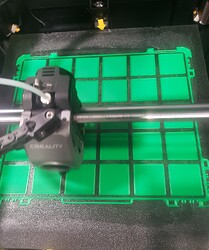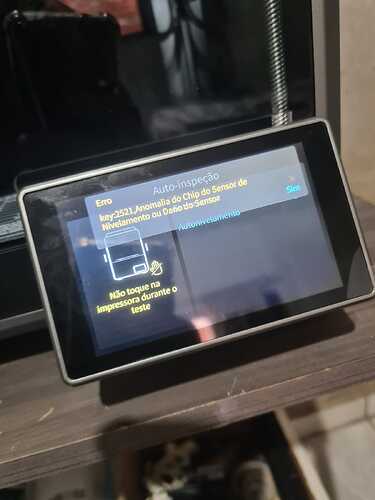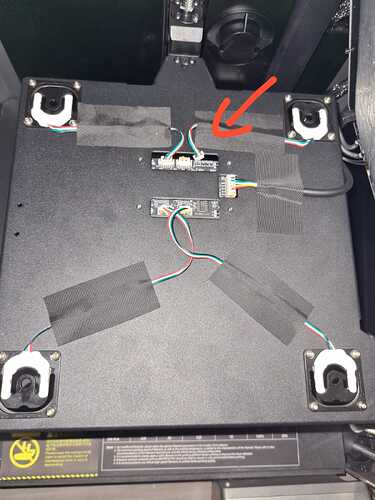Yeah, it is the same on the K1 and the K1 Max. If you are going to do that work you might as well make the same checks they show in this video first. Service tutorial K1 Laminar Pattern Troubleshooting - YouTube
I’ll get the tools out and do that after it’s finished printing this Gridfinity box. Pretty cool to organize all the loose nut and bolts we all collect… ![]()
Here is an important update for anyone else coming to this thread with the same errors and issues with the sensors. Error Key: 2529, Error Key: 2521 and Error Key: 2522 as described above.
I sent an e-mail to cs@creality.com explaining everying in detail. I included a link to a non puplic YouTube video showing me repeat the errors. I waited a couple (two) days and didn’t hear back from them.
So I got onto their online chat from the main website. At first it was a bot asking me to explain the nature of my question. I copied and pasted the error message and the bot immediatly tried to connect me to a human to chat with. But middle of the day in the USA is after hours for Creality. So the bot gave me a simple form to fill out that would essentially send an e-mail. I copied and pasted my original e-mail.
The next morning I had a response from them. They agreed that there is likely a hardware issue. They suggested that I will need to replace the bed level sensors (aka strain guages) and the chip that they plug into. Just like they show in this after sales video. They offered to send me the parts for free if I pay for shipping. That is a very fair deal since I cannot provide them with proof of purchase.
This is great news. It may take some time but at least now I have some hope that I can get my printer working again.
Hi,
i dont know if that is any helpful for all having the leveling sensor abnormality when starting to print.
For me the printer did work fine all the time until I did upgrade to the newest 1.3.20.
Every time I started a print, I was presented with the Sensor Abnormality Message and did cancel the print. So actually no print was possible.
I did then open a case with creality support. They asked me many details about the printer and actual buy action for it and wanted me to take a video of the actual process until the error occurs.
I did pass them all info and after a while, they asked me to go back one version.
After the downgrade of the firmware all did go fine again but as I wanted to have the actual firmware on the machine I did further troubleshooting attempts.
Finally what did work for me is to do a Z homing action of the printer just before starting the actually print. This works for me all the time and the sensor error didnt occur anymore. It looks like the “AI” of the printer is thinking it takes too long until the base touches the nozzle… So it thinks its an abnormality. Okay. I now have to do one step before print, but I can go with that until creality fixes.
Regards,
Kai
Hi, this is what I also do when using the 1.3.2.20. But sometimes, homing Z failed, so I should power OFF and then ON and redo homeZ until it works.
Now, go back to 1.3.2.1, and will see if it happens.
Can you share with some VERY new to this how you go about a Z homing action on the K1?
Hello! The same problem arose. Error 2529. How did you solve the problem? Printer 6 months old, firmware 1.3.2.20.
That error is usually to do with leveling sensor chip abnormality, sensor damage or environmental impact. Check that your nozzle is clean, tightly fitted and not loose and then try running the homing procedure again. You may also need to re-run the bed leveling procedure from the Self-check menu.
For everyone experiencing issues with bed leveling (or leveling errors in general), I have just noticed a factory parts issue with the 4 nylon bed spacers that are located under the build plate.
It seems that Creality is installing spacers of different lengths (whether accidentally or intentionally, I do not know) but everyone needs to be aware of this issue if you are experiencing bed leveling problems.
On my K1, I had 3 spacers that were 10mm in length, and 1 spacer that was only 9mm long. This puts a twist on the build plate, and it can’t be very good for the strain gauge sensors either.
Anyway, I have not seen anyone online that has mentioned this issue yet, but it might explain why there seems to be so many warped, twisted or uneven beds on the K1 series of printers.
Hello @mikmat and Welcome to the Creality Forum…! ![]()
Are those spacers even helping with the warp issue do you think…?
I never noticed those on a K1 I used to have. None on the K1 Max here.
I wonder if they are just on the newer models…?
That is kind of weird.
This unit is an older K1, with the original black booted hot end, and the original version extruder. I don’t think the newer models use the same black nylon, hex spacers now, so it may not be an issue on those.
I believe those correspond to the distances from 0 (?) to tell you how far off your bed is maybe in mm? You can drag the sliders to onion skin the graph. Sorry I didn’t see the previous answer so: What they said… ![]()
Hey there,
Dealing with constant errors on your Creality Flagship K1 Max printer can be super frustrating. Let’s try to tackle this together!
First things first, have you checked all the connections to make sure everything is snug and properly connected? Sometimes, a loose wire can cause all sorts of issues.
If the connections look good, a reset or recalibration might be worth a shot, as suggested by others.
Considering the possibility of environmental factors messing with the sensor, ensure your printer is in a stable environment without any potential interference.
Let us know how it goes, and feel free to reach out if you need more help!
hi, did it work? im just bought mine first test goes fine but after update to 1.3.3.5 show the error 2521.
Yes it did. They sent me 4 new bed level sensors. I only replaced the one I knew was bad. But it has worked perfectly ever since. I have upgraded to the newer firmware and everything.
thanks for reply me, i send an email to creality but they really take time to reply, i thinking in send it back.
i did it, i just remove all conectors bed level sensors, put one by one and find witch of them dont work.
then remove it, my z axis worked, but when i put a stf to print, error on levening, error 2522, but now i know what i have to do, gonna ask for a replace bed level sensor.
my english is so bad but thanks for reply me Mordiev.
maybe this topic help someone in the future.
Yes that is one way to identify the bad sensor. That is probably the better way to do it. That’s how I confirmed I had found the correct one.
The way I found the bad one was by watching it do the bed level calibration. I watched it closely. When it gets to the far corner it will smash down too far for the bad sensor. Then I took it apart and unplugged that one to confirm.
Yes, it took me almost a two weeks of emails back and forth to get them to send me the parts.
First I sent an email. And didn’t get a response. Then I used their website to fill out a form and contact support. That just sent another email but it worked. I got a reply the next day.
After that it took a few more emails back and forth for me to fill out the forms and then send them money via pay pal. I had to pay for shipping because my machine is not under a normal warranty.