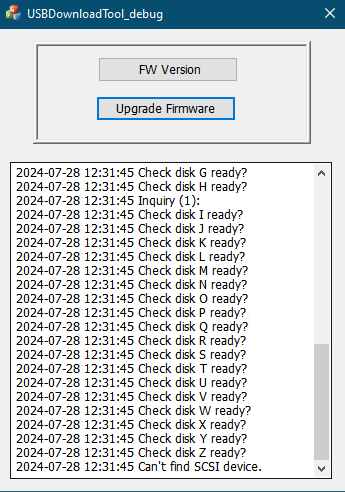EDIT: I found a great explanation of all of this on YouTube at Ender 3 V3 KE: Setup, Config, Test Print, Timelapse - Creality 3D Printer with Nebula Pad & Camera (youtube.com)
Ever since I updated the firmware on my Ender 3 V3 KE to 1.1.0.12, I am no longer getting timelapse videos with my Nebula Camera. I can see the camera and watch prints occuring in real time. I have timelapse videos enabled, and as suggested by another person, I have AI detection disabled. I did a factory reset and it still does not give me timelapse videos. A few questions: Is the timelapse video feature slicer dependent? If so, is there an extra toggle somewhere in the Creality Print Software I need to enable? Does AI detection disable the timelapse video feature (since it is marketed as an AI camera, I would hope that is not the case)? Even better would be if someone could specify the correct settings under both Camera Settings and AI Detection for the Nebula Camera and Ender 3 V3 KE both on the Nebula Pad and in the Creality Cloud App, as the information that I have found both in the manual and online is not very clear. Thanks!
1 Like
I have the same problem and can’t seem to find the solution. Is there any fix yet?
1 Like
I have the same problem when I upgraded the firmware. The camera works fine, but not records anything. I use Creality Slicer and Orca Slicer, but no one works.
1 Like
I Use this tutorial https://www.instructables.com/Creality-Nebula-Camera-Firmware-Upgrade/ and made this upgrade : Creality Nebula Camera Firmware Upgrade. P.S. it is made with the camera usb connected to PC or Netbook. For me it works.
1 Like
Does someone had success with another slicer after firmware update ?
I use prusa Slicer and can’t get any time lapse at all.
I read that someone with another slicer had to modify the g.code. if that’s the case, what a shame ![]()