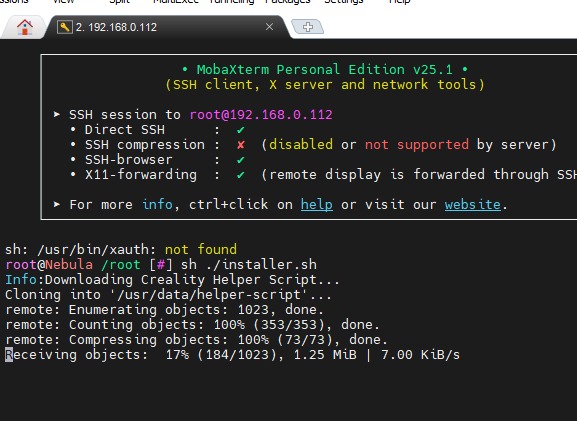I’m very curious on the firmware version, as the official Creality site has version 1.1.0.27 as the latest.
Is it can official release, as the link is to a Google Drive file.
Thanks Mikhail, I got it all working with firmware 029. By the way, after installing it, you can roll back to a lower firmware with root rights and everything will work fine.
Спасибо Михаил, у меня все получилось с прошивкой 029. Кстати после её установки можно откатиться на более низкую прошивку с root правами и все будет отлично работать.
Не могу дать ответ на ваш вопрос. Продавец написал так: 经过研发人员改进,星云屏固件问题已经发布新的固件解决了,И дал ссылку на этот файл прошивки.
Да, я тоже пробовал откатываться и на V5.1.0.23 с рут правами и на разные прошивки с официального сайта и ошибки нет. Остановился на V6.1.1.0.27 с рут правами. Пока все работает).
Да, прошивка 0.29 помогла, потом перешился на V6 прошивку с рутом.
При попытке зайти получилось что вот так и как бы висит… или что-то делает но оооочень медленно.
и потом выпадает в ошибку так и не загрузив интерфейс рута.
Внимательно изучите Nebula Pad with Ender-3 v3 SE
Видимо у вас ошибка при вводе команды.
Должно быть так:
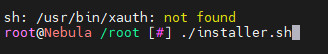
The issue here is the pad is being told to start a “factory test” every time it boots up and this factory test automatically replaces the printer.cfg file with "factory_printer.cfg to perform the test, and so you lose all of your printer setup data and the extruder/max temp settings reboots every time you try to input it so you wont be able to change those values either.
I had this issue with my nebula pad and creality sent me a replacement after showing the customer service that i had tried everything, flashed every firmware, factory resets, replacing the ingenic firmware. None of it changed everything, and the device came with the issue so it was nothing i had done to it to cause it.
Fortunately i found a solution the other day.
It seems to be caused by an error in a partition that holds the data for serial number, mac address etc. There are multiple partitions on the device with the same name but with a different number at the end mmcblk0p1, mmcblk0p2…up to mmcblk0p10
For me it was on partition mmcblk0p2, so you can plug the broken pad into a usb-c to power it on, and then the nebula pad via ssh using Mobaxterm.
For me the correct partition was number 2, so using:
dd if=/dev/mmcblk0p2 count=1 2>/dev/null | strings
it returned “6027729xxxxxxx;FCEE9xxxxxxx;Nebula Pad;NEBULA V1.0.0.1;1;;;;”
(the xxxxxxx is just me hiding my serial and mac address, you should see your own serial number there)
the issue is the ;1 that comes after NEBULA V1.0.0.1. This value is being access and its telling the device to perform a factory test when it boots up.
So we need to replace the partition information with a 0 to stop it triggering the factory test.
That can be done using:
echo “6027729xxxxxxx;FCEE9xxxxxxx;Nebula Pad;NEBULA V1.0.0.1;0;;;;” | dd of=/dev/mmcblk0pX
Warning before trying this fix:
1: Don’t forget to replace the serial number and mac address with the correct values from your own device
2: Also VERY IMPORTANT, if your partition containing this data wasn’t partition 2 then make sure to change the number on the end of “mmcblk0pX” to the correct number for you. You don’t want to be writing this data over the wrong partition. I have no idea what that could mess up, and if you don’t know what was previously on the partition then we’d have no way to fix it.
3: This directly modifies the partition. Ensure you have a backup in case anything goes wrong! If you replace your serial number with a bunch of xxxxxxx’s by mistake from accidentally copy pasting the line i gave then your serial and mac address may be recoverable from other locations on the device but i can’t guarantee that, so make sure to have a copy of the information from the petition saved. Just copying the full line of data from the partition into a txt file and save it somewhere. You could write it on a piece of paper, so long as you have a copy of it.
Once you’ve done this, you can check the writing did its job by using
dd if=/dev/mmcblk0p2 count=1 2>/dev/null | strings
and there should now be a 0 where there was a 1.
You may also want to
/sbin/reboot
to restart the Nebula Pad. At tis point it should reboot and not go into factory test mode, and just start up all the way.
It may hang on “starting up device”… it did this for me, but that went away after i did a factory reset. (this may have just been because i had it configured for my Ender 3 v2, but was plugging it into my S1 Pro)
And that’s it. you can factory reset, set up the device. The config file being replaced was also caused by this factory test mode, as it was this that was replacing “printer.cfg” with a “factory_printer.cfg” in the folder
/usr/data/printer_data/config/
Also i noticed even with a working pad it doesn’t necessarily copy the right config file into this folder, “/usr/data/printer_data/config/” it seems to use “ender 3 pro” files even when the pad isn’t doing this factory reset thing.
the collection of config files are all arranged in:
/usr/share/klipper/config/Nebula/
if you want to take a look in there at the right config file for your printer, once you copy it over you can re-run the calibration tests and it will now save and retain the z-offset, force sensor input shaping values, bed levelling values etc
You can also now change the extruder value and max temperature setting and save those, as previously doing this “rebooted” the device when it saved these values, and it would then immediately replace the config file and lose the values you just put in, making it impossible to change them.
Just for reference as to what part of the code causes this factory test, it’s being caused by the script file “S55klipper_service” in /etc/init.d/
It’s this part of the code around line 172 that causes the test to be started
if [ "x$pcba_test" = "x1" ]; then
cp -af $PRINTER_CONFIG_DIR/factory_printer.cfg $PRINTER_CONFIG_DIR/printer.cfg && sync
mkdir -p /tmp/creality && touch /tmp/creality/factory_test
fi
and also theres a mention on line 128
local pcba_test=$(get_sn_mac.sh pcba_test)
you could # out all of these lines as a way to block the test from being performed,
if [ “x$pcba_test” = “x1” ]; then
cp -af $PRINTER_CONFIG_DIR/factory_printer.cfg $PRINTER_CONFIG_DIR/printer.cfg && sync
mkdir -p /tmp/creality && touch /tmp/creality/factory_test
fi
and
local pcba_test=$(get_sn_mac.sh pcba_test)
but having factory reset my device i noticed that this file gets replaced during the factory reset, so this wouldn’t be a permanent fix. But i just thought i’d point this out as we may need to look further into this if the partition writing fix doesn’t work permanently.
I’m not sure exactly why the partition has a value of 1 instead of 0. Presumably there is some code somewhere that should be making the device write to that partition after the first time a factory test is successfully performed. since creality support said that was the first thing to do, but it didn’t seem to work.
So a more complete fix would be to find out where that code is and see why its failing to write to the partition after a successful test.
For now though this fix seems to be good enough. If it fails to hold for some reason i will see if i can find the root cause. and i would still recommend people expect a replacement from creality, you shouldn’t have to do this partition editing just to get your nebula pads to work, and at least on my device there’s still random error in log files which i havent had time to check on, that aren’t happening on the functional replacement. So i have no idea if theres other issues with these devices that cause this factory test problem. And not sure when or if i will get the time to check on them. But at least for not these devices aren’t going to end up in the bin.
also, i’ve been trying to post this fix on the reddit post that i found which helped me get a replacement. Does anyone here have a reddit account they could use to post on there? Since i’ve been trying for two weeks and reddit just wont let me post it anywhere.
theres this thread, https://www.reddit.com/r/Ender3V3SE/comments/1i0bs58/brand_new_nebula_pad_broken/?rdt=37709
and this one, https://www.reddit.com/r/Ender3V3SE/comments/1hi56om/issue_with_new_nebula_pad/
if anyone can post a link to this thread on there, (does reddit allow that? idk) that’d be great.
solved. you need to undo the screws on the bottom of the printer, take off the back panel, unplug the wire that goes form the nebula pad o the mother board, id give it a blow with an air duster can, and plug it in. the printer, if it is like mine, will then start up
Bonjour à tous, même soucis, avec mon kit Nébula sur ma Ender 3v3se, l’installation avec le dernier firmware 1.1.0.27 s’est déroulé sans incident, première impression top, puis je l’éteint et redémarre et là message d’erreur, m’obligeant à passer outre et à recommencer tout le process d’installation. J’ai testé tout ce qui a été dit avant et rien ne change, je ne vois pas quoi faire, si quelqu’un peu m’aider, merci d’avance !
Problème résolu pour moi après contact avec le service technique de Créality. Il m’ont demandé de mettre à jour le firmware du Nébula pad et d’ensuite relancer l’installation du firmware de l’imprimante. Et là tout fonctionne, même après relance de la machine… YESSSSSS
Voici le lien pour le firmware .029 du pad nebula: Nebula Pad Firmware Download | Creality Cloud Terminal Firmware
Glad that you got it sorted out and that Creality support gave you the correct advice, a positive for Creality support.