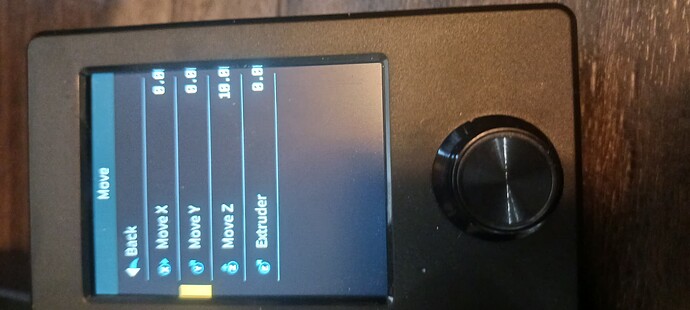I have had this printer for a couple of months and couldn’t be happier with its performance so far. Dozens of successful prints, printed something the day before the incident with no problems. Came home from work went prepare another model in my slicer and my wife decided to play around in the menu and selected leveling. I haven’t run it since initial set up. After it did the automatic z offset the printer stopped homing correctly. Now it homes to x 134.2 by default. I have been racking my brain and scouring forums for the last day and a half trying to figure out why using a built in function would brick the whole machine.
Have you tried to reset to factory defaults?
Yes, I have also tried the steps in “aquestion29”'s thread as well. They are having a similar problem. Basically instead of moving to the left to engage the end stop and establish 0 it moves to the right where there is no end stop. This problem only manifested after auto leveling. It’s almost like X became -X and -X became X