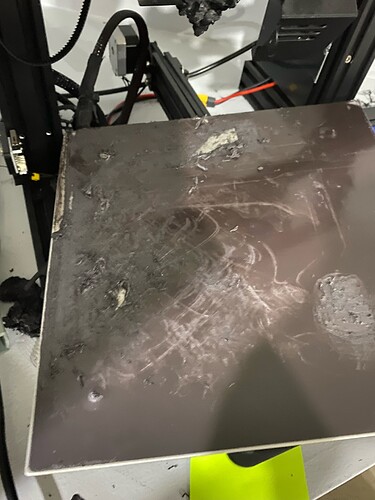I have been 3D printing for a while now, with the Ender 3 V3 SE, and recently when going through the auto bed leveling, the printhead randomly drove down into the print bed, and the motor kept pushing. I had to switch it off asap, when I heard the motor screaming. Now the X-Axis gantry is twisted, and somehow the cooling fan in the print head in damaged. Any ideas why this may have happened? Hopefully Creality sees this and fixes it in future.
Was it trying to level on the strain gauge sensor? These can fail occasionally.
Yeah maybe the sensor didn’t extend, thanks for the tip, I’ll keep an eye out for it again
this sounds like a similar issue our printer had that let to it getting damaged very badly. when it happened to you, how much damage was caused?
Yeah that looks very bad, my print head is angle up slightly now, prints the same but prints now have a slight bow in them, and the nozzle cracked.
I am working with customer service on getting some parts replaced under warranty - they have offered some. I am hopeful and will update.
I just experienced the same problem. All was going well and then the next model and the print head crashed into the bed strong enough to bend it. I’ve only had this machine a little over
a week.
I figured it out. My nozzle was like the one in the picture. I gently removed the PLA from around the nozzle and installed a new one. Works fine now. Just make sure the nozzle and area stay clean.
i had this happen to me also but at the time i was installing the firmware for the sonic pad and after trying to install the sonic pad and failing i tried to reinstall the original firmware and it didnt work so now it will start up the printer as if it is starting for the first time everytime i turn it on and asks me select language and then it says make sure bed is clear then it starts to auto level and its fine on x and y but when it goes on z it just drives into bed and wont stop until i turn off printer havent been able to use printer for months now due to this and creality was no help with it also.
I know it sounds stupid but I think there would be a way to factory reset it? Also make sure the leveling switch is plugged in behind the cover on the print head, and that the area that it pops out from is clear. It probably wont help but you may as well give it a go.
Thanks! I’ll give that a go.