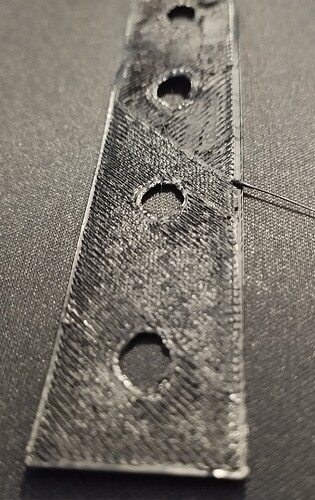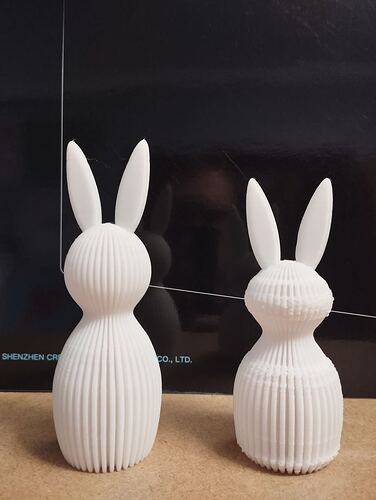Hi.
I have installed Creality Nebula Smart Kit to my Ender 3 V3 SE.
Before Nebula Kit printing was OK.
Now when i make calibration or print there is problem with Z axle.
Nozzle goes to deep in bed and even damaged the plate when cleaning the nozzle.
When i adjust z-offset for better printing, the first layer is printerd not to well but the second layer and the next ones goes even worst.
Nozzle is starting to grind the layers, like there is a calibration problem.
I reset the Nebula panel to default, try to install firmware NEBULA_ota_img_V1.1.0.27, NEBULA_ota_img_V1.1.0.26 and Ender3V3SE_firmware.bin but that didn’t help.
I try to decreas max speed and max acceleration in CrealityPrint printer profile but that didin’t help.
I don’t have any other idea what to do, could any boddy help?
1 Like
Are you using Creality print 5.1 by any chance? Me V3SE does that, but it is on a Sonic Pad, either way both on Klipper. My fix was to go back to the older 4.3.8, weirdly 4.3.9 beta also does the scaping nozzle. I would Z adjusting for every layer and it would still scrape. Something fundamentally wrong with V3SE+Klipper+Cp5.1 for me.
1 Like
Yes, I use CrealityPrint 5.1 witch Nebula pad.
Previously with old panel I used Cura3D to generate gcode.
What else strange with Nebula pad is that the gcode generated in Cura3D 5.8 and sent to Nebula to print or given on USB, rearranges the layers in the X or Y axes, while in the Z axis it is ok. It’s realy odd.
I will try older version of CrealityPrint and return with info.
So I ran tests on simple prints in Creality Print v4.3.8 and v4.3.9
Prints cut and send for printing are performed correctly in v4. 3.8 with Nebula Pad installed.
On version 4.3.9 the print is bad, something like in 5.x
Now my Ender-3 V3 SE is in configuration:
Nebula Pad - NEBULA_ota_img_V1.1.0.26.img
Motherboard - Ender3V3SE_firmware; Adaptive Ender-3 V3 SE
Creality Print v4.3.8 - with corected filament temp settings to 220/60
So it looks like the newer versions of Creality Print are buggy.
I will make a more advanced print and see what comes out of it.
Bonfireman thanks for the advice.
Thanks for confirming that I am not going mad and it isn’t my setup at fault.
Have you succeeded fixing your problem with the V3 SE and the Nebula kit? If so, what did you do to fix it; I have the exact same problem.
Thanks
Hi, I do not fix the problem only walk around a bit 
I’m using Creality Print v.4.3.8, and Creality support hasn’t done anything about the problem yet.
It’s really annoying me.
Hi. I have the same Problem with my Ender 3 V3 SE. When i try to print something wirh Nebula V1.1.0.27 sliced with Creality Print 5.x i have Layershift in Y and Z Axis.
First try with Creality Print 4.3.8 locks better.
I write with Creality Support since 1 month without a solution for this Problem.
I will test now with older Nebula Firmware and Creality Print 4.3.8 but this could not be the Solution.
Bonjour,
J’ai également ce problème de qualité avec mon Ender 3 V3 SE + Nebula PAD + Creality Print 5.
En utilisant Orcaslicer j’ai une amélioration.
Pour de meilleurs résultats, je suis obligé de baisser la vitesse dans Orcaslicer. Du coup le Nebula PAD / Klipper ne m’apporte rien de plus que mon ancienne solution Octoprint/Ender 3 V3 SE Marlin.
===
Hello,
I also have this quality problem with my Ender 3 V3 SE + Nebula PAD + Creality Print 5.
Using Orcaslicer I have an improvement.
For better results, I have to lower the speed in Orcaslicer. So the Nebula PAD / Klipper does not bring me anything more than my old Octoprint / Ender 3 V3 SE Marlin solution.
Stumbled across this post and it caught my attention because I’ve seen similar problems
Running Nebula with 1.0.27 firmware (rooted) and OrcaSlicer 2.2 (now 2.3).
Here is an example of how things progress for me: Z-offset is automatically calibrated to -1.46, and it prints perfectly.
Next day start a print and it fails at first layer with it too close/far. I manually set the z-offset to -1.42 (seems like +/-0.04 required) and prints perfectly. After a print or two, it again starts not to print (failing at the first layer). Set Z-offset back to -1.46 and again prints perfectly.
Never experienced this while on Marlin.
Seems the only common thread is Klipper. Can it be a hardware issue, Klipper configuration, or what?
Really wish the firmware for the Nebula kit was released for the SE, like Marlin was.
Hi, there is a new CrealityPrint software and i decide to try again to print on my Ender3 V3 SE and Nebula Smart Kit…and this combination failed again.
The newest v6.0.5.1840 CrealityPrint stil suck with this hardware.
Printer suddenly on a random layer goes crazy in the Z axis and start to gradually compress it, which in subsequent layers eventually leads to the head plowing into previously made print layers.
Only way for me to get god print is to slice and send it with CrealityPrint v4.3.8.6991.
Left print is on v4.3.8.6991 and right on v6.0.5.1840
I have had problems in the past on my V3SE+Sonic Pad on newer versions of Creality Print, it was great in 4.3.8 but pants in 5x onwards, I cured it by changing the stepper motor current on x,y,z from 0.6A to 0.75A in my printer.cfg, been printing perfectly ever since. Perhaps worth a try? I can print with the latest CP6x and Orca.
Worth a try.
To change The stepper motor current i need to root Nebula Pad and edit printer.cfg?
Currently Pad firmware is the lastest from official web → v.1.1.0.27
You might need to root it, I didn’t need to on my Sonic Pad. I think I can make those changes on my V3KE, but I rooted that ages ago.
So the subject tempted me and at noon I started uploading the pre-rooted firmware.
Defaul Creality firmware don’t allow me to login over ssh.
Then I logged in via ssh, searched for printer.cfg and changed stepper motor current to from 0.6A to 0.75 as you advised.
After all that I prepared the project in CrealityPrint v6.0.5.1840 and sent it for printing. The first layer seemed to have a problem with adhesion to the substrate but the next ones were correct.
I will send a photo when the printing is finished.
I also looked for information about the current parameters and someone even set it to 0.8A
Thanks a lot for your help 
0.8 would probably be me, I access the printer.cfg through Fluidd web interface, much easier than finding it through a text editor. One thing I haven’t tried, but have on my Q1Pro, is turning interpolation off whilst also increasing the microsteps x2…trying it on my Xplus3 but it does make some weird robot singing noises. Adhesion to the substrate just means your z-offset needs a tweak.
Hello.
After making a dozen or so prints, I can say that rooting the Creality Nebula Pad and changing the current intensity to 0.75A solved the problem with layer plowing. Switching to Klipper improved the quality of prints. But I have to keep an eye on the z-offset because it can get out of whack.
And Creality support politely and nicely showed me the middle finger by closing my ticket with the information that they had forwarded the topic to the seller’s service “…store technician to help you solve the problem and they will help you better.”
Wow, the manufacturer doesn’t know their own equipment and refers you to a middleman.
Thank you for your help Bonfireman
You are welcome, glad to have helped. I’m now going to play with a Sovol SV08, I just like the weirdness of 4 z-motors on a CoreXY machine. I’m going to keep an eye on printer prices now that President Trump has caused so much turmoil.
Your z-offset, do you have something like z-offset checked in Creality Print? I have that unchecked, as I said in another thread on here, I can’t remember the last time I reset my z-offset on my V3SE or V3KE.
After performing x, y and z-offset calibration by Creality NebulaPad I take a piece of paper and check the level of the z-axis in the home position. I usually have to lower it by 0.02mm.
I start printing without the pre-print calibration option enabled.
Are you talking about another option available before preparing the object for cutting in CrealityPrint?
Yeah, the mess with customs. It will affect everyone and everywhere…it’s a shame 
Can you recommend an inexpensive multi-color 3d printer?
Yes just uncheck it when you send a print. To be sure uncomment/delete G29 in the start gcode.
Cheap multicolour? I don’t know the Bambu A1 or the new Creality Hi, the former being older and hopefully the wrinkles ironed out. I know 2 people that have the former, 1 is an engineering professor at a University (we are working on a molecular beam epitaxy chamber together) no problems getting it to work, the other is a binman/refuse collector again totally no problems getting it to work, I’m sure they let the kids/grandkids loose on that machine and not once has either asked me for assistance.