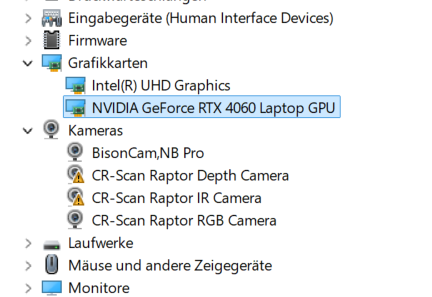On Wednesday the 15th I made some fantastic scans with the raptor scanner. All systems were running. After this I shut down my Windows Laptop - but it updated itself during the shut-down. The next morning the CR SCAN RAPTOR DEPTH CAMERA and CR SCAN RAPTOR IR CAMERA were not accessible anymore! I tested the raptor on a not updated Laptop of my wife - no problems! But too slow due it is pretty old.
So it is definetly not a raptor problem. But how can I solve this issue? Anybody an idea? Thank you for helping me out of this!
I have the same issue. I wrote to the customer support and if they can provide an solution i will share it here.
Same problem
After Windows update on pc and laptop
Hi Guys,
I could solve the problem by deinstalling the windows update. Simple as that. I applied the standard procedure as you can find in the net. It took 10 minutes. Scanner works now again.
Good luck!
I am having the same issue as well. I tried it on 1 PC and 2 laptops. Same results.
The only solution to date is to remove the latest system updates via Start> Settings> Windows Update. Under Related settings, select Update history> Uninstall updates. But this is far from the best solution to the problem.
same problem to me!
Anyones has a solution?
Specifically: does anyone know what specific upgrade is creating the problem? My PC last week of windows updates did several but I don’t know which one to uninstall
is the KB5049621?
Thanks
Yes it is KB5049621
Hi guys, I’ll update you at least as far as I’m concerned.
I uninstalled the update called KB5049621 and had no results, the scanner was still not being seen properly by the system, after that I uninstalled KB5049981 and now finally the scanner is working properly again
Same problem here on my desktop windows 10 Pc. Uninstalled the windows updated bust still no luck. Works fine on my windows 11 laptop.
I did manage to fix the USB warnings like the first post, i uninstalled the creality scan program from my PC, deleted any remaining folders and files.
Installed the 3.3.20 scan program on my laptop and let it install the new firmware to the raptor scanner.
Then reinstalled 3.3.20 scan program on my Pc.
But its still crashes on startup when it cant connect to the raptor.
PS, i did check the windows Camera permission’s and it has the scan program listed but points to the backend location and not the main .EXE location. It also last used this location the same time it last worked! coincident? Maybe this is the real issue? Annoyingly you cant alter this.
Creality support, please fix if possible.
23-01-2025
Just tried the program again and its updated to 3.3.25 and now works.
Good work Creality
I just purchased one, plugged it in and device cannot be found. I am working on a windows 11 and have uninstalled every update package possible but still cannot get the error in device manager to go away
The fix was to connect the raptor to an android phone and flash the newest firmware to it. Then it could be plugged into my PC
Sorry, could you explain how you flashed the newest firmware through an android phone? I cant find any video on how to do it and my raptor is not working.
I had the same problems when the program didn’t register my connected scanner. My friend advised me to install a “Virtual box” and install Windows 10 in it.
In that virtual system I was able to connect the scanner and update the firmware. The scanner then started working normally after that in the classic Win 11 system
Hi, my phone identication raptor but no connect app android. How You update firmware… in all PC no connect deapth vám. Thanks
I was having problems with my raptor not being recognized by my win11 laptop until i made sure my laptop cameras where turned on in system settings, works well now.
I removed the Windows updates from my PC. And I got the Raptor running and working. Updated then the firmware to v1.3.5. The next day the issue was the same. Had to remove the Windows updates again. So, the v1.3.5 firmware upgrade seems to not work anymore…
Update: Reinstalled all windows updates. Turned off UAC in Windows. Rebooted and it`s working.
Firmware shows now v1.3.8 No clue how that happened… ![]()