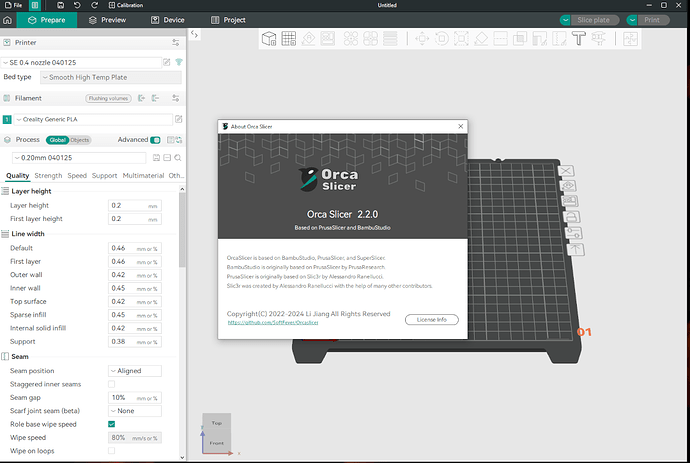Hello, everyone. I bought an Ender 3 V3 SE last year and upgraded it with a Nebula pad. Everything worked fine for a few months, but now I’m experiencing issues with my prints. The top surfaces are very rough, my nozzle scratches the infill while printing, and sometimes the layers shift. I’m slicing with Orca Slicer 2.2.0. Can someone help me or let me know if you’re experiencing similar issues? I’ve already changed the nozzle and adjusted the Z height, but nothing seems to help.
Nozzle scratching infill, are you using grid? Change it to gyroid or rectilinear, something that doesn’t cross itself giving the scratching. Top surface what pattern are you using? If you want it smooth turn on ironing.
I am using cubic and for the top surface I am using monolithic line. The point is that I had no problems like this with these settings before. Maybe they came when I updated the slicer. Could it be some new feature that they introduced to be the problem?
Hello mirkonik,
I use Orca 2.2.0 and don’t get that problem with my V3SE
I do find that Gyroid is best for infill as Bonfireman says.
Cheers.
Could you share your slicer profile?
What settings do you need, I will type them out tomorrow for you.
Is there a way to send a config file like in Prusa slicer? Because I am not sure which specific settings I need