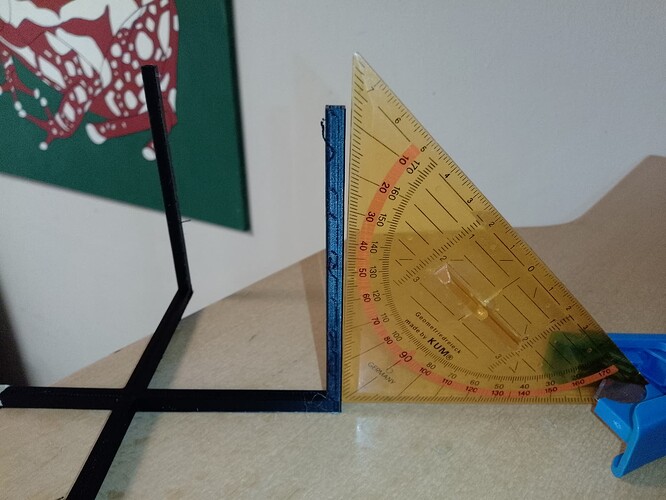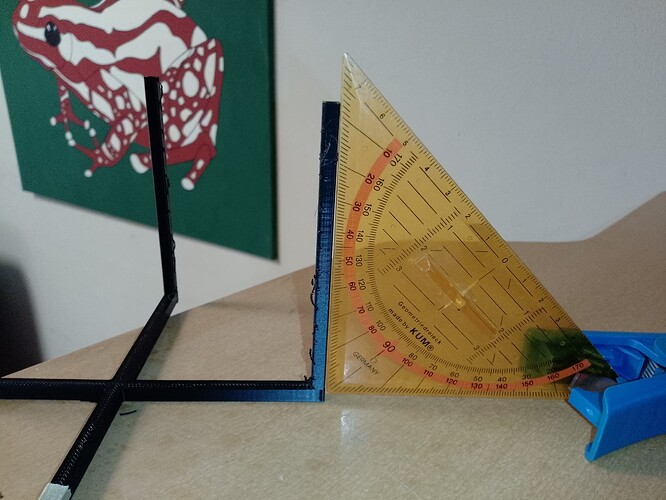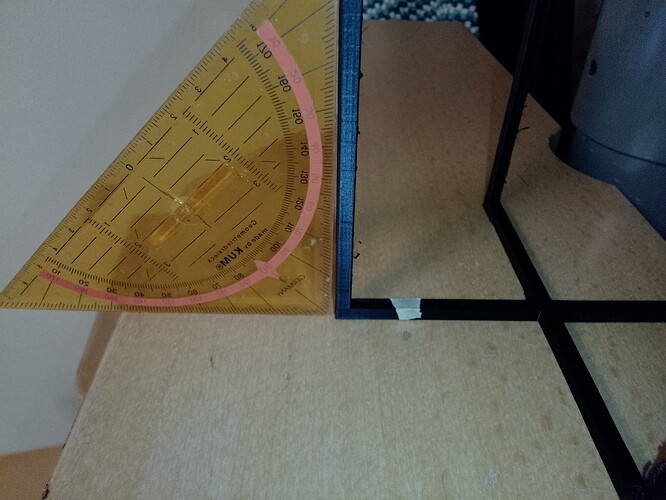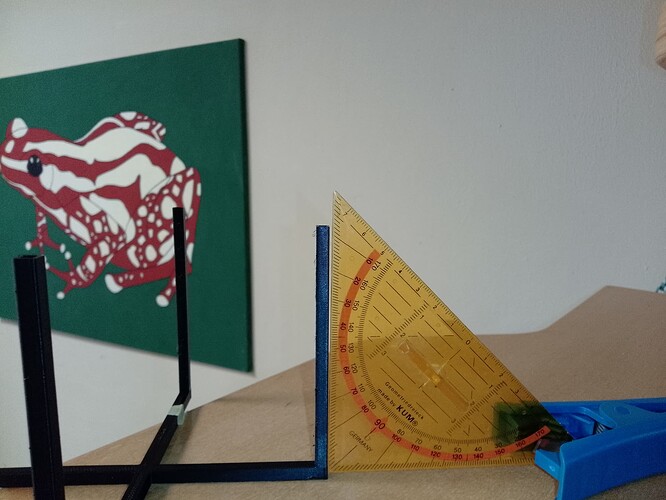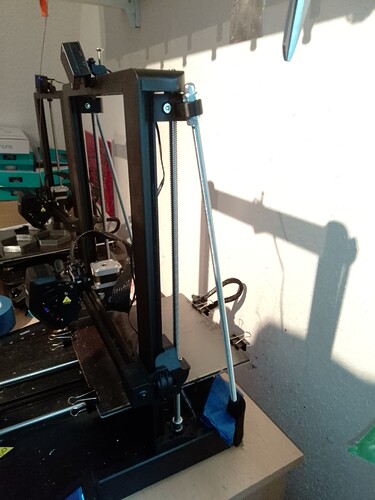Hey there!
After repairing, updating, reseting my Ender 3 V3 SE for weeks now, and posting several threads to ask for help, I finally got it into a working state again. One major flaw still remains, though: The verticals aren’t exactly vertical, but tilt slightly.
It isn’t too noticeable when printing most decorative things, but if you need mechanical accuracity, it is very noticeable and leads to awful results.
To test these inaccuracies, I created a primitive tests that had four pillars, one for each side (x+, x-, y+ and y-)
Thing is… one pillar for each axis is leaning inwards towards the center of the buildplate, while the opposite side pillar is leaning outward.
The printer and the x-axis have been leveled, and the x-axis is perfectly level to the print bed. (I used two objects of the exact same size to level the x-axis, following the advice given to me in another thread.
How do I get rid of these final little inaccuracities?
I am planning to print a pillar of 65cm, which means I need to have 3 parts fit exactly to get to that height. I don’t want to risk that pillar having a tilt or kink.
This is the “test” I used.
s
As you can see, each axis tilts toward one direction, resulting in gaps of 1mm or 1.5mm respectively.
Sadly, I did not think about marking the Axis before lifting the print from the print bed, but any leveling advice you have would only have to be mirrored at worst, anyway.
So… please help me with this really agitating issue.
Thank You
-Iris
Printing a “Calilantern” for now, a test made specifically for finding these types of inaccuracies.
Will update my findings tomorrow.
You have x levelled using the correct method. Is the Z axis square to the print bed? Before I squared mine with support props it was a couple of degrees out, leaning to the front of the printer. I have pictured my setup on here and also linked to an Aliexpress version of same.
I will try to measure the angles between the two tomorrow. The printer currently prints the calibration helper. Thank you for the suggestion!
Thank you for your help, I think I finally beat the spitefulness of my printers.
After looking up gantry supports on AliExpress and deciding “almost 90 bucks to fix two printers is way too much”, I found a printable solution in thingiverse: Simple gantry support (metric/inch), Z-brace for Ender-3 V3 KE/SE by hapedevee - Thingiverse
After printing the needed parts on my working printer, it came out to 1,13€ of Filament cost (PLA, 45% infill) and 27 cents of energy cost.
The hardware part genuinely surprised me. The guide said it would cost 7 per printer, and I assumed that was already cheap, but I bought 2 meters of threaded rods (8mm) and all needed nuts and washers for exactly 4€.
This means I gave my printer, that was tilted to about 3mm per 20cm, a perfect 90 degree angle for just 2,70€ per printer.
I am very satisfied with the result, although I made one important mistake which requires me to undo one of the two sides: The x-axis is still leveled to compensate for the tilt of the z-axis. So the right side of the axis is about 0.3mm higher than the left side.
I am currently running an auto level, but I guess I should fix that one before printing…
Anyway. Until further notice, this seems to be fixed.
Thank you again!
I have similar on my V3KE except it mounts to the front corner, a bit lie a CR and it also incorporates my LED light. Much better but still suffers from Gyroid Jiggle.