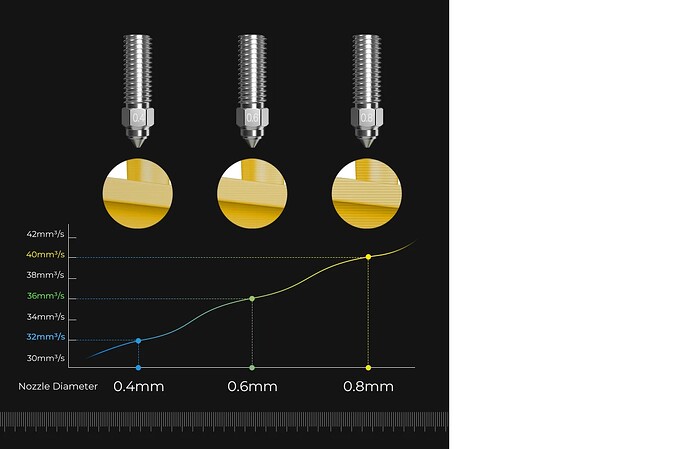bought a nozzle pack. what prints do i use a 6 or 5 nozzle instead of the standard 4?
there is a print i woud like to do of the middle finder. i want to do it without a bunch of infill. my best guess would be to use a fatter nozzle and increase wall size.
suggestions??
Hello @kyle_splatts
Welcome to the Creality Forum… 

Glad you could join us…
To answer your question about nozzle size I think the standard size of .4 is just fine otherwise you will have to change settings in the slicer to accommodate the larger size. And it’s kind of a hassle to change nozzles all the time depending on what printer you’re using.
The .4 would be able to give more detail in a print than a .6. If you were using a wood filament then a larger nozzle size such as a .6 would be better to avoid clogging…
I hope that kind of answers your question…?
bonjours
le changement de buse
0.8 et 0.6 basse résolution mais rapide pour faire des test de prototype de pièces voir les mesures etc …
0.4 taille standard pour imprimer de rapide a lent en basse et moyenne résolution en changeant la taille du dépôt du filament.
0.2 très lent mais permet d’avoir un maximum de détail sur les figurines.
voila j’espère que cela répond a ta question.
This picture from Creality Shop come into my mind when I see your question. Just I dont know those are absolute values related to the nozzle size or just for the K1 printers.
Note: K1/K1Max High Speed headers compatible with V3 KE and also V3 SE also. Info source those are visible as “Accessories For This Printer” when you click on you 3D printer inside the shop.
Creality Shop K1 / K1 Max High Flow Nozzle Kit Bimetallic Material