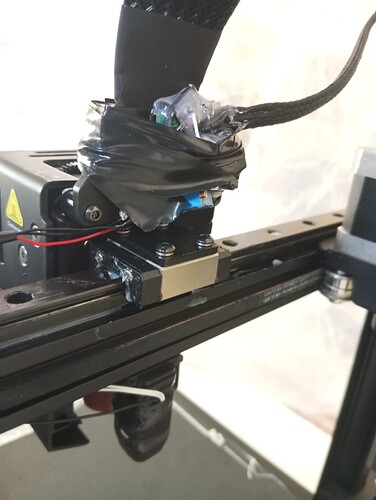HI my ender 3 gave of a key 2194 error after it finished off a print and i started a new print. i have tried re-flashing software and the fix creality gives with no success. Has anyone else experienced this error and if so were you able to fix it?
Check that none of the connection pins to the hotend aren’t bent, a bent pin can cause that error.
What does the error mean?
I just started getting this error too… after a couple months of successful printing… no change on my part to the process I’ve been following… just started to give this error and disallow printing yesterday.
seems to be a bed levelling error, either the corner sensor or the CR touch, check the connections to these parts. I have yet to find a strain sensor/gauge for the V3SE or KE printers. I can find pretty much every part to build the printer from scratch just not this part.
Thanks, so I guess over time the connection may come loose or a bent pin that was making contact initially has finally become loose - I’ll check it out.
Getting ready to chase down bent pins, but another error popped up for more detail… clarifying it’s a leveling anomaly. I can ignore or I can ‘bind’ to the Creality Print Cloud. What Does binding mean? I assume it’s connecting my Ender3 to the mothership back in China.
Anyone had any issue with that yet?
Hi guys,
Recently I have my own Ender v3 KE and I noticed 2194 ERROR(CR TOUCH), that some times appear and some times calibrate with no error,after a search I know that user struggle this problem ,creality say check ribon cable and connection,but problem is not that,
Some user replace cr touch but after a short time see that new cr touch get bad and recent problem appear again.
See procedure:
1- at first step I consider this problem appear because of noise on cr touch supply lines and solve it with 100nf ,1uf,10uf parallel and shielding (connect to GND) entire cr touch body and ribon cable ,FINALLY No effect !!!
2- at second step I gues probably there is disconnected connection between cr touch pinout and motherboard ,I check it’s connection and see there is not any connection problem,FINALLY No result !!!
I analyzed this problem behavior and notic that when device is cold it work and at later continues prints recalibration appear 2194 ERROR ,if I replace my device Cr touch there is no warranty that it will work true long time ,because replacement not resolved 2194error in other user device and after a short time it appear again.
Finally it seem there is a problem in cr touch sensor design,but what is that?
There is a selonoid (coil) that a magnetic shaft goes out from center of that,when device want to start calibration cr touch inner circuit turn selonoid on and it’s magnetic shaft because of reverse polarity come out,
Creality designed this system that work with 5Volt
After a times heat from bed or hot end goes to cr touch and selonoid inner magnetic shaft lose it’s magnetic property,
When it’s lose magnetic property (because of heat and selonoid reverse polarity that all of time even when device is off there is a magnetic force on inner shaft particle and if shaft material is not suitable with this condition,it lose magnetic property ) then higher current need to push needle out ,
If you buy a new cr touch or a 3D printer you don’t know when it is produced,
In practice I used 5 volt externally on selonoid and see no movement in needle ,when I raise voltage to 8 volt it work very nice .
In new selonoid 5volt can move needle
Also because of cr touch selonoid design nature, there is other problem ,dust can go between shaft or needle and selonoid inner wall and goes up friction ,then in this problem using lubricant will be effective ,
But magnetic property lose will not resolved by friction lowering .
Finally the only solution:
1- First I make a 8 volt power line using a 8 Volt regulator connected to device main power supply in device bottom power supply and using long wire we have 8 volt in cr touch mount housing.
2- cut selonoid vcc wire (red wire).
3- using a npn transistor ,connect transistor gate pin by 1 k ohm resistor to cr touch circuit selonoid output vcc wire(red).
4- connect selonoid red wire to transistor source pin.
5- and connect transistor drain pin to that 8volt
Now if cr touch turn the selonoid on,circuit signal turns transistor on and 8volt come to selonoid.
In this condition the only way that can we go on is this.
Finally I say to creality:
You should resolve this cr touch problem by redesign cr touch circuit and selonoid design material and …
At this condition your great device that I am very very like it,will be such as a garbage because after 1 month it stoped.
So thanks .
Hi, I was fighting with 2194 error from 2months. The first time, I do a lot of test, as a result I bend the cable, yesterday the replacement arrive from China (to Argentina), and now I installed the cable carefully, the result: the same. I will try open the CR Touch and lubricate, before buy a new one.
Can I ask you, if is possible for you to share images with your solution? my electronics skills are really basic.
PD: Sorry for my english.
Hi ,
Ok,I now attach picture of my device cr touch redesigned picture ,in this condition it work very nice.
In this design I power selonoid through a switching regulator such as Lm2596 module or tps54360 module that input power of this module is from printer inner 24V power supply and and this module is mount to behind of ribon cable at top on hot end at second picture you can see it ,you should recently set module output voltage to 8V using it’s potentiometer ,not higher voltage!!!
Cut wires that come out from cr touch PCB in middle range ,now seolonid is disconnect from cr touch PCB,
Then this module output goes directly to selonoid wires, red to module positive pole and black wire to module negative pole,
And on PCB of module using it’s ic datasheet check Which pin of ic is on/off pin,
After find that , pic up smoothly that pin from pcd solder and connect it to cr touch
Now Cr touch PCB have free red wire and black wire,we will not use this red wire ,and finally connect cr touch PCB black wire to module on/Off pin
Then turn on device ,
Depend on your switching regulator kind ic,if after turning on device ,selonoid turned on for all time,using a transistor reverse black wire signal reverse to module ic on/off pin
So thanks
Thanks a Lot Moein, I Appreciate your help, I recently lubricate the sensor and still not working. I’ll try this later and let you know.
Thanks again.
I just created my account to reply thank you very much ![]() . I have a creality ender 3v3 Ke and the problem was a little different-bent cable for CR touch but I have no more problems with this error!
. I have a creality ender 3v3 Ke and the problem was a little different-bent cable for CR touch but I have no more problems with this error!
My son had this problem before and told me he discovered that basically it had to do with the nozzle not warming up. The code came up for me today and sure enough, the nozzle wasn’t warming up. I manually started up the nozzle to warm up before printing, and it worked. Sometimes it would be finicky and start warming up and stop. So I had to do it a few times. Once it started printing though, the problem never happened again through the entire print job. I think it has something to do with the nozzle just all of a sudden not wanting to warm up. Also he said depending on if you are using PLA or PETG, the nozzle may not get to the right temputure. My son said he just runs it on PETG for PLA sometimes when the code comes up, and it fixes the issue because the nozzle gets hotter for PETG. Hopefully this can help some of you so you don’t tear up your machine trying to find bent pins or adding 8V power to it or all the other fixes that are a bit complicated that may not work.