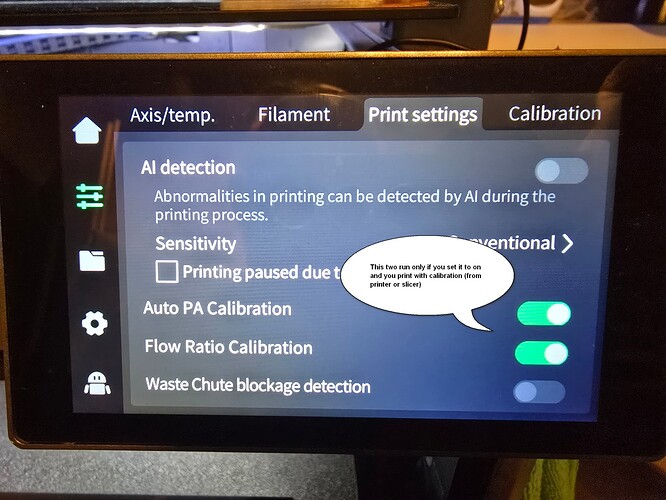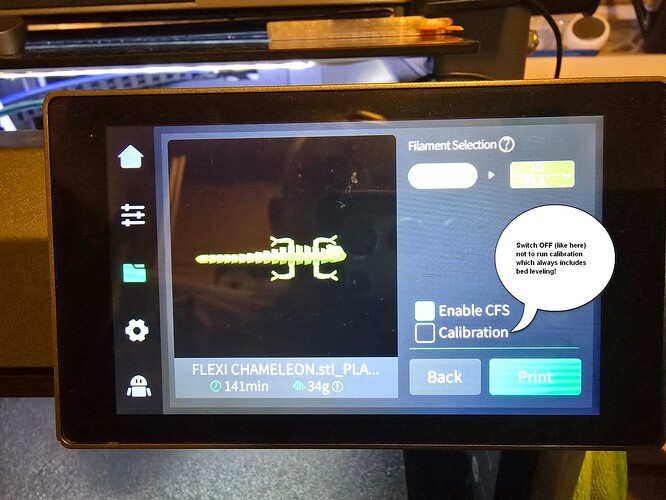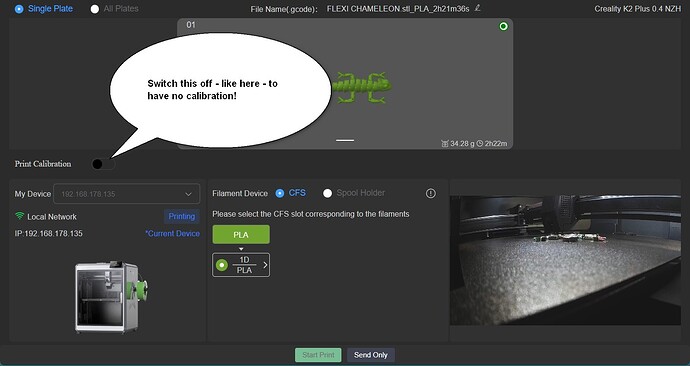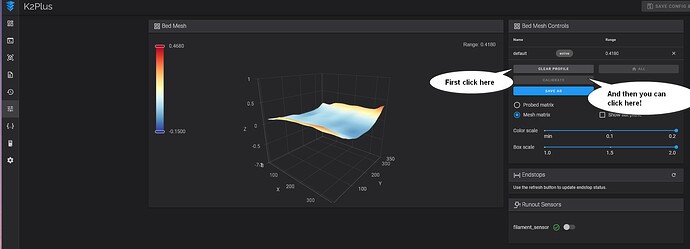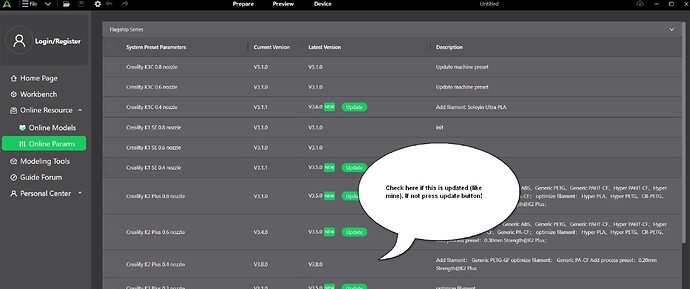Just to be on the safe side, please click this:
http://192.168.1.70:4408/
and let us know what happens
Make sure that you click it when your printer is on and you are able to access your printer
I read about such a warning!
Are you absolutely sure Fluidd is pre-installed?
All info you can find on this subject is that you have to run an installer to get Fluidd/Mainsail installed… maybe you forgot ![]()
Yes, it’s pre installed. Not to be confused with K1 ![]()
And I am the lucky owner of the K1 printer. ![]()
Had to install it on my K1 MAX…
Have you opened ROOT access?
Well, there you go. We are in the K2 forum!
I have found that instead of having a few drinks, just reading this thread for today’s input, my head is starting to spin
When using this method it’s important to note that the Flow rate will return to 100% once the print has finished, so you need to note the flow rate in the fluidd web page immediately after the print has completed!
Welcome @EvoLabs !
Yes, the data is only available from start of the print (when printing the purge line) until end of the print.
You also should not set the ‘Enable pressure advance’ flag in filament profile when printing the calibration because if you do so the printer will switch to this PA value (in the profile) after the calibration when starting real print and forget the calculated PA from calibration.
I’ve used this now for trying to dial in 2 rolls so far and it’s been going well, despite my eyes deceiving me and being indecisive :). I ran this max flowrate test and I was hoping you could chime in on where you feel the point is that the lines start to get a bit loose (aka the point I should measure to).
I would dial in here the flow rate about 2/3rds of the full height leaving enough margin to the last ~20% which are definitely under-extruded.
Even if you do not see the under-extrusion on the side wall you would see it more on top layers 10-20% before because of just under extruding by 2-5% before, So if I see it @ 20mm3/s I dial in not more than 16mm³/s to have also top or infill layers correctly extruded.
The speed increase in printing for the last 20% is only <= 5% but the quality is much better.
Mine seems to be running a bed leveling before every print, is there a way to disable that? I’m on fw 1.1.26. Thanks.
I have V 1.1.2.10 but already since all 1.1.1.? the printer performs a bed mesh on every first print after switching it on, regardless if calibration is set in printing.
There is another setting on the printer which defines if the printer will also run PA and Flow rate calibration.
I have this switched on all time because I use the calibration flag on sending or printing from printer only when I create a filament profile for a new filament type. and without that it’s not performed.
Then, it depends how you print, either from printer or from CP6 slicer, whenever you switch calibration on it will run bed mesh calibration and then, depending of the above settings also PA & FR:
From CP6 printer:
From slicer:
As I print 99% from slicer I set it only for a new filament test. If I change or remove/clean build plate over the day I run bed mesh via fluidd:
But if I print normally over the day, even different filament types, and do not need to remove/change build plate (I have 3 different) I do not run bed mesh over hole day. I only clean gently build plate with IPA every view prints.
Thank you for the detailed explaination, but I already have my settings just like you. The problem is, no matter what I select when printing, either by uploading then select print from the touchscreen, or directly from CP 6, my printer always performs a bed mesh, not just the first print after turning it on.
Ok, only thing which could happen is that you use old/bad printer config. Do you update them as well?
In CP6 here:
Otherwise if you use updated FW and CP6 it is defenitely not possible to have permanen bedmesh if calibration flags are cleared out when printing (2nd+ time).
Yes, they’re all up to date. I’ve seen other people saying they have the exact same issue as I am, the bed leveling happens every single time
What fixed it for me is I had to manually downgrade from 1.1.2.10 to 1.1.1.7, then update the firmware one at a time. I just received the machine like 4 days ago, and after setup it updated from whatever it came with to the latest, looks like there might be something that went missing during that jump. So now it’s finally skipping the bed leveling on subsequent prints. I’ll power cycle it after finishing this print and make sure it stays like this.
You always need to make sure that CFS is connected on FW update (if you have one) and
after any firmware update I do a power cycle and then run all calibrations/tests on printer.
This takes some time but I had never a problem afterwards.
Of course, the CFS is connected, and I have done power cycles repeatedly, that’s the first thing I do with any electronic devices behaving not as expected… power cycle, if nothing changes, reset to factory default then power cycle again, if still not fixed then I start looking for solutions online.
Like I said, there are other people that are experiencing the same problem and apparently fixed by downgrading and upgrading the firmware. Makes me think what else might be missing when jumping versions.