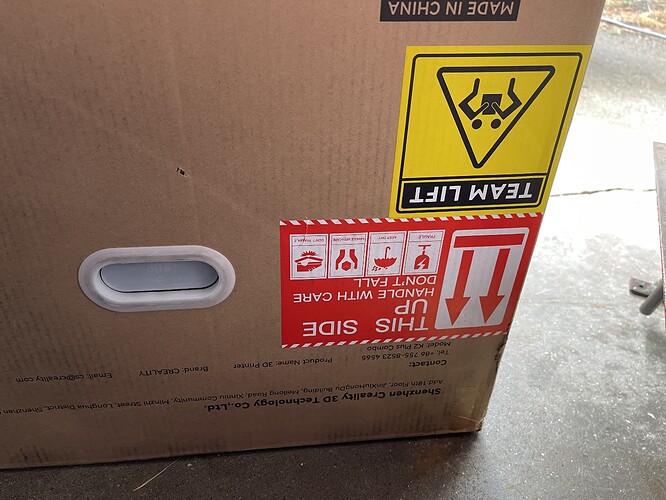I’ve found that I can open the printer’s IPADDRESS:4408 on my phone (web), and use that to manually adjust Z offset while the first layer is being printed. Has helped get the first layer of PETG to look much better. I’m still confused why we have to adjust this at all…
That’s because K2 is performing the bed leveling sequence with lower temperatures than those needed for petg.
50 for the bed and 140 (?) for the hotend while petg uses 70-80 for the bed and 250-270 for the hotend. Thermal expansion is bigger with higher temps
*Edit: hotend temps for petg are 220-260. The previously mentioned temps are what I’m using for high speeds
That’s not completely true, if you select calibration (when sending print from CP6 to K2+) on a PETG print (first filament is PETG) it will do a bed mesh with PETG (in my case 70°C) bed temperature.
The main reason why I needed to add some z-Offset is the filament where I had PETG (8 year old) which did not need any offset and other where In need 0.025. You see that if you get these ‘wobbles’ on the first layer or if you get extrusion problems on first layer.
Anyhow,
I stand corrected for the bed temps.
The hotend on the other hand happens as I described it and the thermal expansion is different enough to cause problems for the first layer
I’ve only had mine two days and very happy with it so far. I’ve been into 3D printing for maybe 6 years, but only as a hobbyist…first with an Anet A8 (lots of fixing, not much printing), then a Creality 10S Pro which was better, but I loost faith in it when my SSD failed and my supposedly 80°C bed climbed to 164°C.
Got this on a whim, and because larger projects have always interested me more than small ones, even though in practice I’ve probably done many more small prints; they’re quicker, after all!
So far loving it. Problems I’ve had have all been user error;
-
A bad design that laid down a solid block of PLA about two inches deep - it curled off the plate of course.
-
Trying to be a Scrooge and use six or seven year old orange PLA - forgot to do the pliability test and so after it jammed up the CFS unit, realised it was so brittle I might as well have tried to print dry spaghetti. It did prove however that the CFS unit is ridiculously easy to clear, even for a disabled idiot like myself.
My biggest challenge is the software. I’m telling myself it’s just because it’s “not Cura” and I’ll get used to it, but I dunno, it seems…clunky somehow; I mean - it lets you paint the model for the CFS to take care of colours…but in terms of surface recognition, Meshmixer has better tools (facegroups anyone?). Again, maybe it’s there and I just didn’t find it yet. (Edit; it is, I found it…not sure yet if it’s as good as meshmixer. It doesn’t seem to support as fine tuning at first glance)…
Currently printing a poop chute - no one seems to have made one without either screws or magnets being needed, but I think I’ve an idea for one that just fits by magic. Well, by physics and that’s kinda the same thing. I’ll share if it works. I’m not printing a poop BIN however. I have a perfectly good waste bin under my desk and my poop chute will deliver into that, thank you very much. I sometimes think we get too hung up on whether a thing CAN be 3D printed, and not enough on whether it SHOULD. Like, does nobody know you can BUY 40mm plumbing pipe for a few pounds? The waste chute is guess what…40mm…all you really need is a square to round connector, and I know for a fact there’s one on Tinkercad…
That said, if successful my waste filament will be riding something akin to a marble run. Wheeee!
So…no hate for the K2Plus from me…thought tales I’m’ hearing of PETG strife do worry me - I used almost exclusively PETG on the CR10, I’ve really only gone back to the PLA because a. Creality sent me four rolls with the machine (and isn’t their Hyper PLA a step up from the old stuff I used to get?) and b. I wanted to play with RFID tags…I’ve ordered more.
If things go well, the future holds a two-foot castle print, Batman logos, a motorised Cthulhu and…ohhh, anything else that takes my fancy.
Can anyone with a K2 Combo tell me if there is a manufacturing sticker or plate on their machine that shoes date of manufacture? I am about to buy my K2 from a local supplier where I have the option of going to the store to pick it up. I don’t want to get one that has a mfg date that is older, I’d rather have one that is newerish off the line hoping some of the bugs are not in the one i get.
I have something good to say about the K2 with CFS…
…I received mine today and all parts were intact. The door hinges were still attached and nothing was damaged in shipping, despite FedEx’s best efforts to destroy it during delivery:
Hopefully my good fortune will hold out when I actually start printing with it.
Ok, you are right but I did not experience problems so far printing ASA for example, I have some 8 year ABS which I use only occasionally for functional smaller part but since then I only use ASA because of less warping and no smell.
You may adapt my How to set Z-Offset based on used build plate and filament with simple klipper macro macro to add z-offset for ASA as well.
printer’s IPADDRESS:4408
wow, thanks a lot. this web interface seems to have more control compared from the slicer.
I’ve been printing for 9 years, but in the Prusa ecosystem until now. I’ve had the K2Plus for a little over two weeks, having chosen it over the Prusa CoreOne due to the build volume (I wanted the size upgrade). I’ve had a mostly positive experience (I LOVE the CFS autoloader - that seems to work flawlessly) but I’m having intermittent first-layer issues with hotter filaments (ABS). Again, I suspect firmware, but not got to the bottom of it yet. However it’s mostly a “send and forget” reliable printer, with much less manual intervention than my previous manual load bed-slingers. If you want the best support in the industry, go with the Prusa CoreOne. If you want the best value 350*3 size bed, go with the K2 and expect to put some tuning work in.
Addition to the above: I’ve just read through the really helpful posts on this thread, and I’m thinking my intermittent ABS first-layer issues are down to heating expansion - several folks recommend soak-heating the printer before printing high-temp filaments (my ABS is 260degree nozzle, 100degree bed and 50degree chamber) - when the first layer goes down OK, the ABS prints always turn out perfectly - the best ABS results I’ve ever seen! so it’s worth the effort in chasing this issue down.
I think it could also help if we could mesh the bed at the printing temperature. The long nozzle is likely to expand as well. I guess Creality avoids doing this because less experienced users might not take filament leakage into account. i hope it can be fixed with some changes in the firmware.
this printer is pretty obsessive about wiping the nozzle before every function, particularly bed levelling, so I think heating the nozzle to printing temp, then wiping and immediately bed meshing would work every time - certainly better than the apparent expansion lottery we have at the moment!
I confirm this.
I’m not new to 3d printing, but I’m not a patient tinkerer either. My first printers were a Creality Ender 3 something that was $100 from Microcenter and a piece of junk, and an Anycubic Chiron, which required a lot of dialing in and tinkering. I pretty much gave up on 3d printers because of the level of tinkering and frustration from these machines.
Then I got a Bambulabs X1C Combo, and that changed the game for me. 3d printing was fun now! I added a Bambulabs P1S Combo and an A1 Mini to my printer garden. My X1C and P1S each have around 3000 print hours on them with no hardware failures, only 1 or 2 printhead clogs, 1 extruder gear replacement, and a Bowden tube that wore through.
Now I have added the K2 Plus Combo in addition to my 3 Bambu’s.
My first K2 was an open box from Microcenter in Denver, CO, and saved me $150. It worked fine until I tried PETG, and then it was a mess! I was getting constant nonsensical extruder clogged errors at 100% speed that I could retry through and get a few more rows of filament down each time. I found in forums that the latest firmware really messed up PETG printing and that others had luck after downgrading the firmware. So I downgraded the firmware to the earliest version I could download from Creality, from 12/2024. Bad move! That firmware put my K2 into permanent Chinese language mode and I couldn’t change the language back to English, as it spun and didn’t change when selecting English. It also wouldn’t let me flash the firmware again, so I was stuck. I even tried the direct flashing method using a windows computer and usb cable directly to the main android board to no avail. Trying to chat with Creality on their site just kept giving me Chinese responses from their chat bot and I got nowhere.
I was able to return that K2 yesterday to Microcenter within their 14 day return policy. I got another open box printer from them and am denying any firmware upgrades, and have successfully printed with the same roll of PETG that was giving me fits on the first printer that had the latest firmware.
I would definitely suggest buying from a retailer that has your back rather than direct from Creality. I’m considering whether or not to add a Microcenter 2 year service plan before my new return period expires.
my 2 cents: I discovered the heat from the extruder motor in K2 plus creeps to the extruder gears and to the filament, causing softening and extruder jam. In just 2 weeks, I have disassembled the extruder more often than my X1C in 2 years.
Now I added cooling to the extruder gear, using aquarium aerator pump (20 l/minute) and 6mm silicone hose to the side opening of the extruder. I’m happy that I have not disassembled the extruder ever since. not once.
We’ve adopted some rules for the K2+ extruder:
- If the machine has recently been used, it must be “motors off” (or powered off) with door open to cool down. Wait some hours before it can be used again.
- Per-print Calibration cannot be performed (they always fail and cause a mess.)
- Every PETG print must have 10+ skirt lines. WHILE the skirt is being printed, manually adjust Z height. Ours likes -0.08 or so; other people sometimes need positive values.
- The first three layers must be baby-sat, for possible emergency stop. If get through these, the print will likely succeed.
- When done, motors must be turned off or printer powered off, to let extruder cool.
We’ve experienced several extrusion issues and bulges, and ensuring the extruder is cool seems to mitigate these issues entirely. Although admittedly, this process is quite inconvenient. Hoping things will improve with further firmware versions.
So, something good. As to details: Arrived in pristine condition. Very impressed with packing, attention to detail, ease of setup, fit, finish, function and the engineering build quality so far. I am no weightlifter and over 60 but was easily able to get this down stairs (with a hand truck) and onto a dedicated print station (dead lift) myself. I took my time and even then had it printing in ~ one hour. The printer has been printing close to 24/7 since. Stock out of the box. So far I have printed PLA, PETG and ABS. I am clearing a backlog before I try TPU. All Creality filaments. Fault codes so far are self inflicted like starting a CFS print with the external spool connected. Holy filament nest! A couple of failed prints due to bed adhesion and door closed with PLA, possible warp of objects near the Side fan and it flicked one and messed up two others. PLA SOP now is door cracked open a bit, chamber temp stays around 25 C. PETG was good with a bit of stringing on the first layer. ABS was flawless and self released from the bed on cool down. Print quality has been very good to excellent. Some large parts with max print time so far around 14 hours. I started printing in 2013 with an Airwolf XL (now highly modified) and this is a staggering upgrade. I still have it and it has printed several thousand commercial and personal components 99% of which were ABS. Five and a half printers and this is now my go to.
I have had a good experience with the K2+ so far (keeping my fingers crossed). In the first week I had to replace a nozzle and its been fine every since. Printed mostly in PLA but doing a test print with creality PETG as we speak - looking good and haven’t even calibrated for PETG. There are somethings I need to learn but overall I’m pleased with it.
Lots of people reported problems but honestly I think 95% of the problems stem from poor/horrible handling by shippers. I’m an American expat who retired and lives in Korea and I found only 1 review stating their K2+ had a problem. Korean delivery people take a lot of pride in their jobs and that results in no rough handling with packages.
The CFS works great with PLA and so far working well with PETG. The only problem I have is that the side spool is not an option to choose in Creality Print. So looking into why thats not a thing. My other grip is that there needs to be riser for the K2+ - see the PTFE tube on the extruder hits the glass top and I had to print out a model that holds the PTFE tube straight into the extruder. Other than that I’m happy with mine.
Still keeping my fingers crossed though. ![]()
Thanks I was worried bought a k2 as my 1st ever 3d printer been loveing it started getting concerned over all the nagitiveity over the k2 I’m a techy person so I wanted to luarn. On the biggest badest boy on the lot the k2 haha
When u talk about fine tooning what do you mean. Right out of the box it looked good to mean I been playing around with some settings like layer lines to make it look more clean but other then that it been perfect