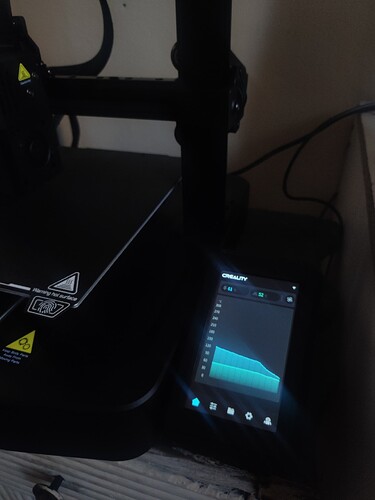Hi all, I received a new z level bit (a small circuit board and sensor), and replacing that solved it! Going to try a boaty now!
I just recieved my new Ender 3 v3 KE put it together carefully and have exactly the same problem. Very dissapointed at this level and don’t want to start my ownership with a brand new printer to change parts.
This company has a lot of faulty printers. I had it replaced by another one and this one after 10 days is already giving failures. Error KEY-2401
Hello @CHILINMATRIX
Welcome to the Official Creality Forum ![]()
Sorry you are having problems…
This Error code possibly relates to the x y axis bands need to be tightened. Just reading around trying to researching for your problem…
I had error 2401, reset to factory and it is working again
Updated my firmware last night and now I am also getting the key2401 error. Will try factory reset and things, but it is nearly 10pm so is getting a little late for troubleshooting ![]()
Nothing they put in that manual works. I want to know how to get these thieves to give me my money back. Do they sell defective equipment and don’t honor the warranty?
So am I right out of the box.
Hello everyone, I also had the same problem that I bought and when I put everything together and started the first configuration I got that error, I wrote to support but it took a long time and since I had work to do I decided to check on my own what I did was unscrew the bed and how I was reading your reports and they say that it is the Z sensor card, I decided to adjust the cables since it comes with silicone attached and apparently they were glued poorly and I readjusted them and that was the solution in my case
have you actually tried to print?
Had the same issue as all here. I have readjusted sensor and finally passed first self check. But when I try to print benchy from usb with calibration getting the same 2401 error. It is possible to print without calibration but model doesn’t stick well to printing bed
Hey. I faced the same problem and fixed it by following this guide on youtube.
Thats handy, my gantry was about 0.2mm out, not it is parallel, that’s on my V3 SE, I shall do the KE this evening. Cheers ![]()
I have mine printer for 2 months now, it was great but something like 2-3 weeks ago I start getting error 2401. Wrote to support, and he suggested me to set it to factory. Now I have problem that starting detecting page with error 2401 and now I can do nothing about it. I chescked wires but they are fine and I really don’t know what can I do
Is the probe deploying correctly
its May 14th 2024, I bought Ender 3 V3 KE exactly 80 days ago and I was having an issue printing 5mm above the air than the bed (Benchy print). So during adjusting the bed i got the nozzle jammed with filament PLA. I tried to clean it by removing the Nozzle but I accidently broke the Hot End. I waited for like another 40 days for the Spare parts to deliver it to me since i had to Order it from third party source from China to Nepal. Later, got the spare parts (HOT END), replaced and installed the hot end with new Harden steel nozzle. and then i was having an error Key:2401 so i tried factory resetting and till this date I am still trying and getting the same error again and again and again. I have contacted the official creality team and waiting for their response. I have checked every loose connection except the Motherboard. I don’t really want to strip open my new printer as it might voilate the warranty or something… so Everyone here, I request a solution of any kind … help me help your fellow friend here.
Error Key:2401
it sounds like the piezo on the auto z is messed up front left corner of the bed its a ceramic piezo sensor, have you check that connection it has a little board with two connectors on when you remove the bed attached to the bottom plate
Oh i have not checked that yet. Thanks mate. I will check it later and update it here. Thank you. One query; I changed the standard brass nozzle to hardened steel. Does it affect the calibration?
no that shouldnt affect it at all mate
checked it and it did not do anything. I am still stuck in that key 2401 error.
It’s either MB side or it’s broken completely I’m away at the moment so I am unable to get a reading from a multimeter of a working one for you to test against.
You won’t invalidate the warranty by pulling the back off to look at the mb connections in fact if you email cs they will probably ask you to do the same
I would suggest checking the connections on the board side and resetting the firmware